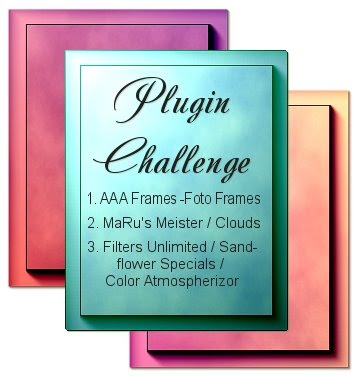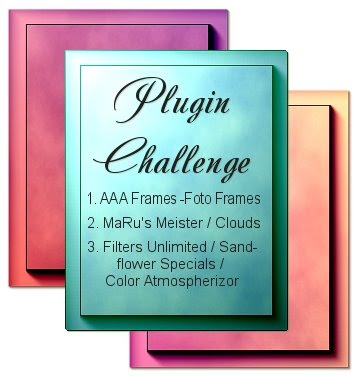
(Frames above use all three of the challenge plugins)
Your Mystery Monday challenge this week will be to use at least one of the filters to make your tag(s). The more the merrier!!
Below are these filters in a Winzip file
AAA Frames, MaRu's Miester Clouds and the Sandflower plugins.
You may download the latest version of Filters Unlimited here:
( Import the Sandflower plugins into Filters Unlimited and it will show as: Sandflower Special)
I have supplied a zip of photos for you to use in any way in your tag(s) if you so wish.
How to Make the Frame
1. Open a new workspace and add a new rastor layer.
2. Flood fill the new layer with a color of your choice or.....
3. Open a new workspace with a paper or textured background of your choice.
4. If you use a plain color on your new rastor layer...select it and go to MaRu's Meister - Clouds.
Change the colors in Clouds to the colors that you wish the frame / background to be and leave the settings at default.
5. Next...if you want to apply other special effects (such as one of the Sandflower plugins), apply them now.
6. With either your new paper or textured background or MaRu's Meister - Clouds....
Resize this layer to desired size for your tag. Select resized tag and apply "selection / invert". Now apply
AAA Frames - Foto on default settings or play with the settings until you get something you like. Deselect
when you are finished.
Have a great time playing...it is much easier than it looks!!
And because I am so ill with a sinus headcold this week and can't think straight, I have decided to keep last weeks' theme as this weeks' too. Seems fitting to me since it features the weather, and its the weather that's done this to me. LOL I'm also sending out early in case I forget tomorrow, since I'm not so well.
Enjoy your play everyone! And looking forward to seeing what you come up with.
Cheers
Stina and Tootypup (the silent one returning from her AWOL wanderings...lol)